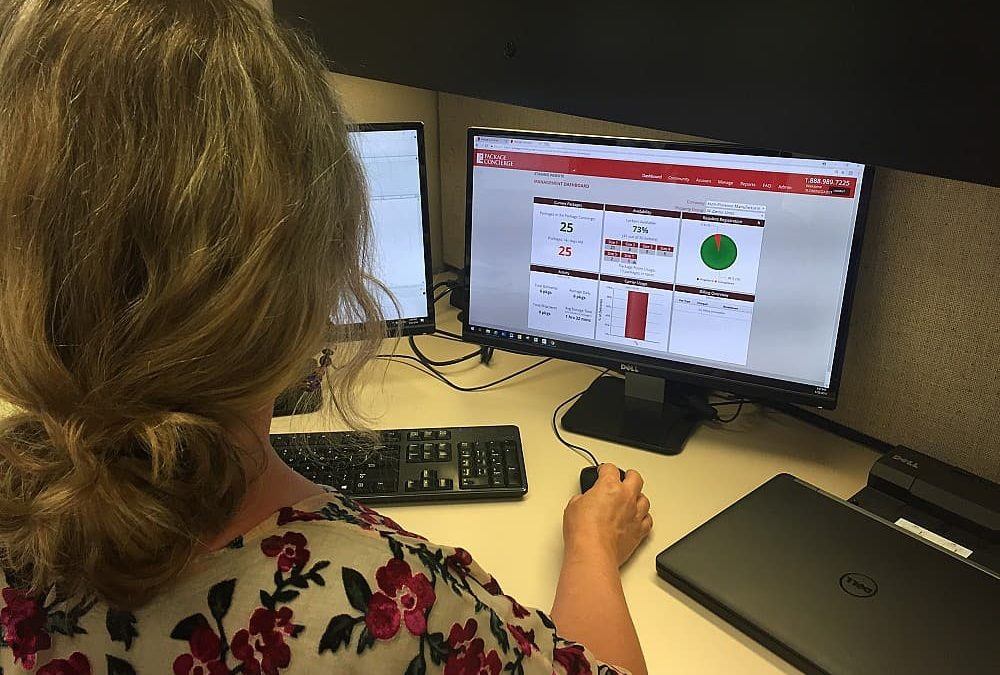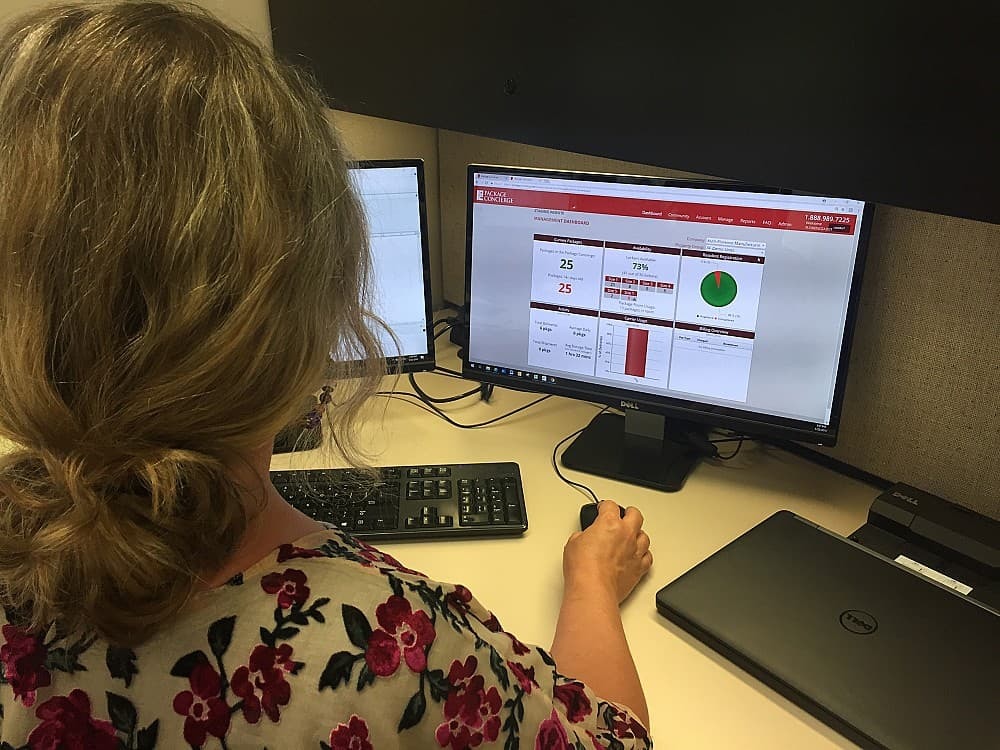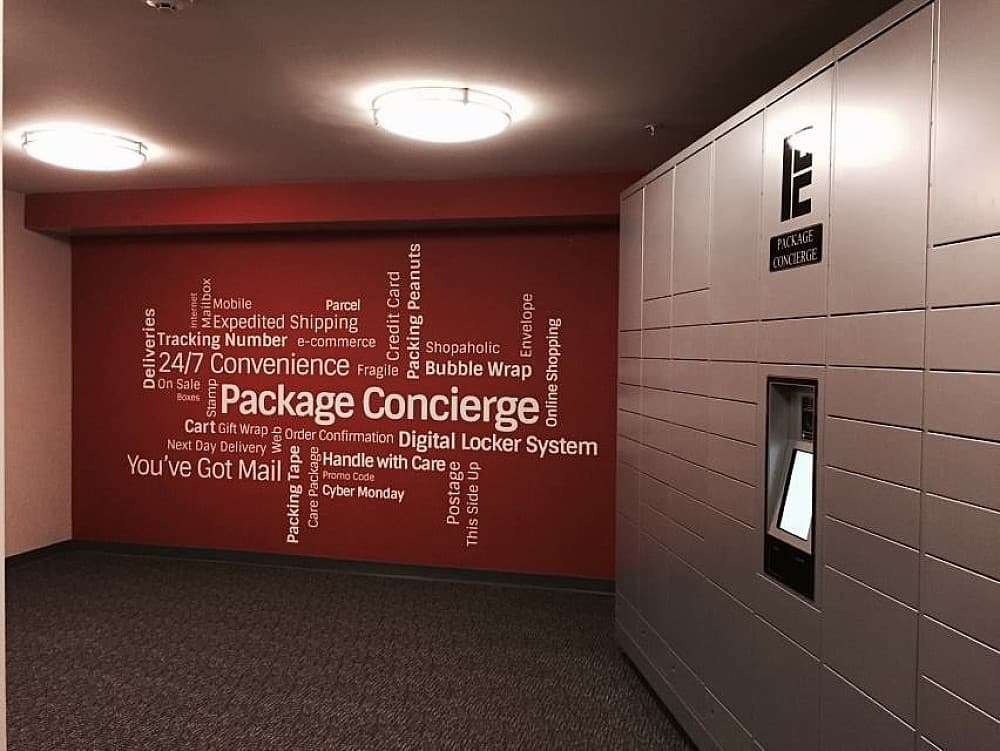In residential buildings, package delivery is increasingly become like a parade. Delivery people from popular carriers USPS, UPS, and FedEx have become building regulars, sometimes entering more than once a day.
As online deliveries remain at all time high levels (shoppers love the speed and convenience – and now safety), the in-building challenges of managing package deliveries, including receiving, handling, security, and resident access, is challenging as well. With the deluge of deliveries, automated package management systems—from smart lockers to access-controlled package rooms—have become a vital aspect of a smooth-running and efficient residential building.
We understand that the limiting of on-site staff and reduced management office hours provides little time for package management, so we wanted to provide you with a few tips to help you easily assist your residents whether you are on- or off-site:
Log into the Package Concierge® Management Portal Daily
By taking less than five minutes a day to review the reports in your Package Concierge® Management Portal, you can quickly monitor your automated locker system and help ensure it performs to resident’s expectations. Your Management Dashboard and reports allow you to check locker availability, resident registration, carrier usage, and other locker activity stats that help you keep packages flowing smoothly through your system. And if you added cameras to your installation, you will also be able to review still and video images from all the transactions.
Remove “Time Expired” Packages
With the continual influx in package deliveries, your lockers may fill more quickly. A “locker reaching capacity” email notice, designed to remind you to check your system for packages not picked up in a timely manner, will be sent as your system is filled and hits the threshold you selected. This notification is your reminder to check your system for ‘time expired packages’ which on-site staff should retrieve from the lockers to free up space for more deliveries.
Assist Residents Who May Not Have Previously Used the Locker System
Residents who don’t receive packages via the automated locker system very often may need some assistance when they get their first delivery notification. Depending upon how long it has been since they moved into the community, they may not recall the automated locker information you provided to them or even know there is a locker system installed.
Direct residents to the Package Concierge® Resident Portal where they can access their account. If they don’t remember their username, they can simply click the link to have a new registration email sent to them. If you set up your system to require a PIN and the resident forgot what theirs is, they can receive a PIN reset email from either the Resident Portal, the mobile app, or the locker kiosk simply by entering their username. Once they have gained access to their account, they can scan their provided delivery barcode and retrieve their package.
Troubleshooting Common Package Delivery Issues
Empty Locker Compartment
If your resident opens a locker compartment only to find it empty, it could be the carrier simply did not deliver the package correctly. Let’s face it, the carriers are overwhelmed, too. For instance, the carrier might have selected the wrong person and in their haste, didn’t follow the proper process to complete the transaction.
Short of you opening every locker compartment within your system to search for the package, the resident should first contact the delivery company to confirm their expected package was indeed delivered. The carrier info can be found in the Package Concierge® delivery notification the resident received. Below are links to information for Delivery Service Providers you can share with your resident for package tracking:
UPS: https://www.ups.com/tracking/tracking.html
FEDEX: https://www.fedex.com/en-us/tracking.html
USPS: https://tools.usps.com/go/TrackConfirmAction_input
OnTrac: https://www.ontrac.com/tracking.asp
Laser Ship: https://www.lasership.com/track.php
DHL: http://www.dhl.com/en/express/tracking.html
Amazon: https://www.amazon.com/gp/help/customer/
Text Alerts
One of the most frustrating things for a resident trying to retrieve a package is when they receive a notification from the carrier that a package is delivered but they have not received a text or email alert from the system. This may occur if the resident’s email or phone number is incorrectly entered in the system. In most cases you can quickly resolve this by checking their account in the Management Portal; but you can also direct them to check their own account in the Package Concierge® Resident Portal. If you need assistance in helping the resident with their text or email message notifications, please contact your dedicated support team member.
Conversely, a resident may indicate they are receiving a text or email package delivery notification after they have already retrieved their package. This situation may occur if the network in your community briefly went offline or there was some type of phone or data interruption which delayed the notifications. Since the Package Concierge® system is resident-based and not transaction-based, the resident can log in and determine if they have any packages to retrieve. If, however, delivery reminders continue even though a package has been retrieved, let the resident know they should contact our support line for assistance, 888-989-7225. Available 24/7, our US-based support team stands ready to help you and your residents.
Stuck Locker Door
Sometimes, if a delivered package is too big for the compartment it was placed into, it can press against the door/latch and cause it not to open. This is an instance where on-site management or maintenance personnel with authority to access the Maintenance features in the locker kiosk will be necessary to free the package for the resident.
Providing Off-hours Assistance to Your Residents
Because you may not always be available to help your residents, consider posting a sign next to the automated package lockers and/or package room that directs residents who may need assistance with package retrieval during your off-hours, to the Frequently Asked Questions section found in the Package Concierge® Resident Portal.
The Package Concierge® customer support team is also available to answer questions related to your apartment package locker system by calling 888-989-7225. . .but please be sure to also list your after-hours emergency maintenance phone number alongside ours in the event on-site assistance is necessary – like in the case of a stuck locker door (see above).
We hope these tips will help you keep your automated package locker solution running smoothly, but if you need any help or technical support, please do not hesitate to contact your dedicated service rep.